Week 4
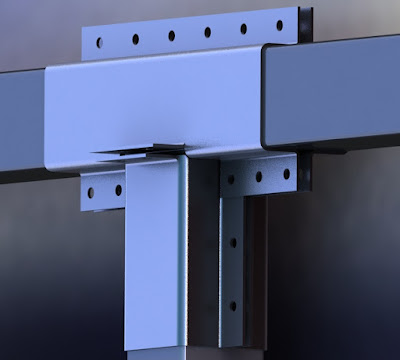
This week, I worked on few more designs of clamps in order to connect cross beams to one another. The first clamp that I designed was another T-clamp. The T-clamp that I previously designed is not aesthetically pleasing, and it has flanges on multiple sides of it. This clamp can be seen in figure 1. The second design of the T-clamp can be seen in figure 2. The new design is also a friction clamp and by tightening nuts and bolts on the flanges, friction can be increased between the clamp and the cross beams; this stops the cross beams from moving. In the new design, I removed all the flanges except the one on top. The rest of the flanges were replaced by either flat plates or jogs. Another plate would need to be welded on this flat plates. Then, the plates and the jogs would need to be tapped, so that the clamps can be assembled on one another using bolts. Figure 1. T-clamp # 1 Figure 2. T-clamp # 2 These clamps will be made out of sheet metal. A laser cutter, or a p...

